Buy your brand new power wheelchair, mobility scooter, patient lift, hospital bed, rollator or any other medical equipment with Shop Pay and Affirm monthly financing.
Get approved, receive your items and pay off your purchase in easy, fixed payments over months. Your APR% will be determined by the lender.
How it works

Pick a plan that fits your budget and get a real-time decision. Once your order is complete and approved, we can process and ship your order within 3-7 business days.

Select Shop Pay or Affirm for monthly payment plans at checkout.

After clicking the "Complete order" button and confirming your order, you will be redirected to Shop Pay or Affirm to provide your phone number.
You will need to provide some basic information such as your name, email address, mobile phone number, date of birth, and the last four digits of your Social Security number.
Shop Pay and Affirm verify your identity with this information and make an instant loan decision.
Here are the steps you need to take to get Affirm financing.
Step 1:
Once you've selected the mobility equipment products you would like to order, simply add them to your shopping cart and choose Affirm as your payment option at checkout. You will then be sent a security pin via SMS to verify your mobile number. Once this pin has been entered, the underwriting process begins. It should take about 15 seconds to complete.
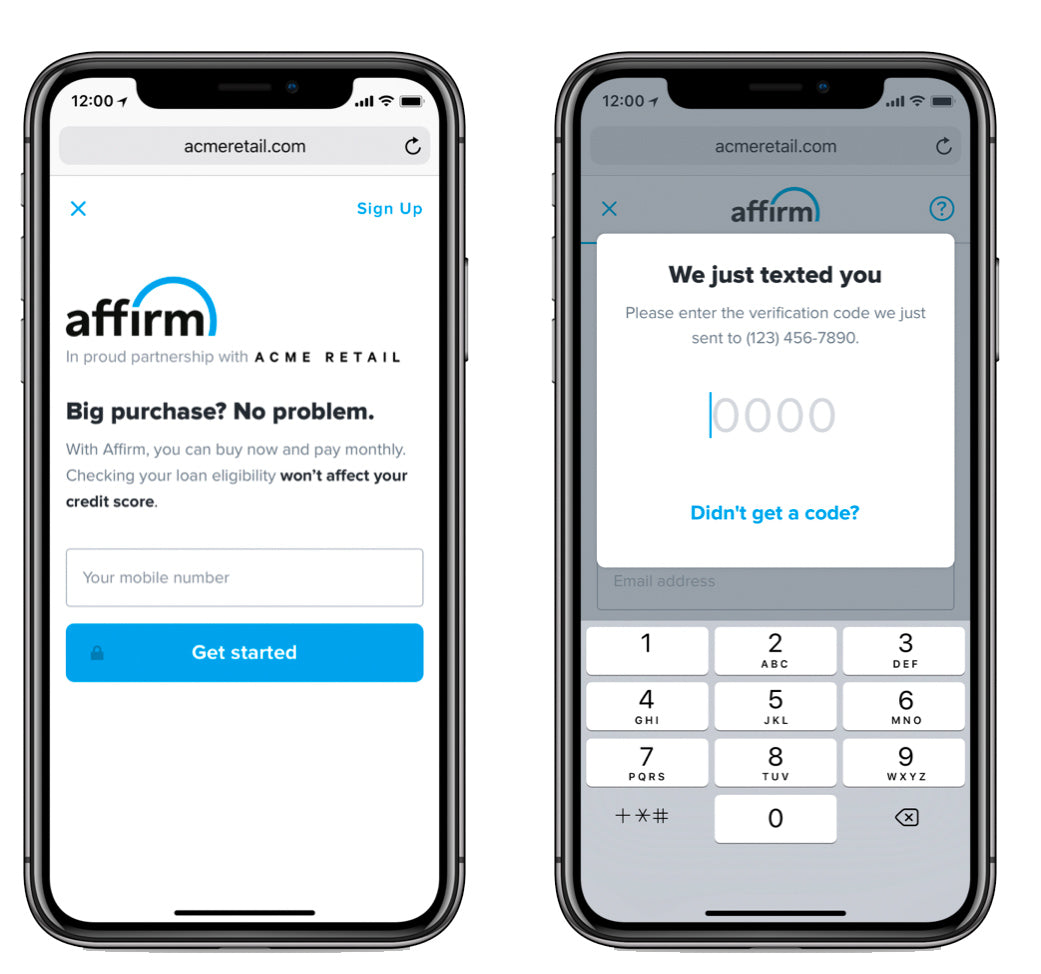
Step 2:
Once you confirm the verification code sent to your mobile phone, you will need to provide some basic information to create your account.

Step 3:
You will then be presented with your loan decision in seconds. If approved, you can select the term length that works best for you.

If you have been declined, you will see a brief decline message, along with a more detailed explanation of the decision via email.
Step 4:
Next, you will be shown a brief summary of the loan, which includes: monthly payment, the term length selected, the maximum interest you would pay on the loan, and the total of the payments.

Congratulations! You have been approved. After checkout is complete and you have been approved for financing, we will ship your products for free right to your door via FedEx shipping.
Have Additional Questions?
Contact Affirm directly at:
Call: 855-423-3729
Help Center
Frequently Asked Questions
Why buy with Affirm?
- Buy and receive your purchase right away, and pay for it over several months. This payment option enables you to split the purchase price into fixed monthly payments that align with your budget.
- If Affirm approves your loan, you'll see your loan terms before you make your purchase. See exactly how much you owe each month, the number of payments you must make, and the total amount of interest you’ll pay over the course of the loan. There are no hidden fees.
- The application process is secure and real-time. Affirm requests a few pieces of information. After you provide this information, Affirm notifies you of the loan amount that you’re approved for, the interest rate, and the number of months that you have to pay off your loan -- all within seconds.
- You don’t need a credit card to make a purchase. Affirm lends to the merchant directly on your behalf.
- You may be eligible for Affirm financing even if you don’t have an extensive credit history. Affirm bases its loan decision not only on your credit score, but also on several other data points about you.
- Affirm reminds you by email and SMS before your upcoming payment is due. Enable Autopay to schedule automatic monthly payments on your loan.
What is required to have an Affirm account?
To sign up for Affirm, you must:
- Be a resident of the U.S. (including U.S. territories)
- Be at least 18 years old (19 if you’re a ward of the state in Nebraska)
- Have a Social Security number
- Own a phone number that receives SMS and is registered to the United States or U.S. territories
How does Affirm work?
Affirm loan application process steps:
- At checkout, choose Pay with Affirm.
- Affirm prompts you to enter a few pieces of information: Name, email, mobile phone number, date of birth, and the last four digits of your social security number. This information must be consistent and your own.
- To ensure that you’re the person making the purchase, Affirm sends a text message to your cell phone with a unique authorization code.
- Enter the authorization code into the application form. Within a few seconds, Affirm notifies you of the loan amount you’re approved for, the interest rate, and the number of months you have to pay off your loan. You have the option to pay off your loan over three, six, or twelve months. Affirm states the amount of your fixed, monthly payments and the total amount of interest you’ll pay over the course of the loan.
- To accept Affirm’s financing offer, click Confirm Loan and you’re done.
After your purchase, you’ll receive monthly email and SMS reminders about your upcoming payments. You can also set up autopay to avoid missing a payment. Your first monthly payment is due 30 days from the date that we (the merchant) processes your order.
How does Affirm approve borrowers for loans?
- Affirm asks for a few pieces of personal information: Name, email address, mobile phone number, date of birth, and the last four digits of your social security number.
- Affirm verifies your identity with this information and makes an instant loan decision.
- Affirm bases its loan decision not only on your credit score, but also on several other data points. This means that you may be able to obtain financing from Affirm even if don’t have an extensive credit history.
Does Affirm do a credit check, and how does it impact my credit score?
Affirm performs a “soft” credit check, which verifies the customer's identity without affecting their credit score. Affirm's underwriting model does not use a hard credit check. There is no effect on a consumer's credit score when they apply for an Affirm loan.
Why was I denied financing by Affirm?
The merchant has no information regarding a customer's financing denial. Affirm strives to offer financing to all credit-worthy applicants, but is unable to extend credit in every case. Affirm will send you an email with more details about its decision. Unfortunately, Affirm’s decision is final.
Why was I asked to verify my identity?
If Affirm has difficulty confirming your identity, you may need to provide more information. Affirm uses modern technology to confirm your identity, including verifying your address or full SSN, or requesting a photo of your ID. Affirm takes these steps in some cases to counter fraud and provide the most accurate credit decision they can.
Why was I prompted to enter my income?
Affirm may sometimes need more information about your finances and your ability to repay in order to make a credit decision. Your income gives Affirm additional insight into your ability to repay.
Why was I prompted for my checking account?
Affirm may sometimes need more information about your finances and your ability to repay in order to make a credit decision. If you are prompted to link your checking account and would like to proceed, please provide the login information for your online bank account. Affirm does not store your online login credentials—they are transmitted securely to your bank.
If Affirm asks you to link your checking account, Affirm won’t be able to offer you credit if:
1) Your bank is not listed
2) You choose not to link your checking account
3) You don’t use online banking
4) The username and / or password you provide is incorrect
5) You're unable to successfully connect your checking account
Why is my bank not listed?
Although Affirm is continually adding support for additional banks, they aren’t able to connect to every bank at the present time. We apologize for the inconvenience. If you’re unable to connect your bank, you’ll need to complete your purchase with another payment method.
Why was I prompted for a down payment?
Affirm isn’t always able to offer credit for the full amount you request. In these cases, Affirm asks you to make a down payment with a debit card for the remainder of your purchase. The down payment amount can’t be changed and must be made upon confirming your loan and before the loan offer expires.
Will I see how much interest I am paying prior to accepting my loan?
Yes! Affirm works hard to be completely transparent. You’ll see the amount of interest you’ll owe on the terms page and again on the loan confirmation page. If you pay off your loan early, you’ll receive a rebate for any interest that hasn’t yet accrued.
Why can't customers outside the U.S. use Affirm?
Affirm is available only to shoppers residing in the United States. Affirm hopes to expand its services to customers outside the U.S. in the future.
Interest Rates and Fees
What are Affirm’s fees?
The annual percentage rate (APR) on an Affirm loan ranges from 0-36% APR. Affirm discloses any required fees upfront before you make a purchase, so you know exactly what you will pay for your financing. Affirm does not charge any hidden fees, including annual fees.
Why is my Affirm interest rate so high?
When Affirm determines your annual percentage rate (APR), it evaluates a number of factors, including your credit score and other data about you. If you finance future purchases with Affirm, you may be eligible for a lower APR depending on your financial situation at the time of purchase.
This APR calculator will give you an idea of how much interest you actually pay: https://www.affirm.com/apr-calculator/
When you consider Affirm financing, carefully evaluate the loan terms that Affirm offers you and determine whether the monthly payments fit your budget.
How is interest on an Affirm loan calculated?
Affirm calculates the annual percentage rate (APR) of a loan using simple interest, which equals the rate multiplied by the loan amount and by the number of months the loan is outstanding.
This model differs from compound interest, in which the interest expense is calculated on the loan amount and the accumulated interest on the loan from previous periods. Think about compound interest as “interest on interest,” which can increase the loan amount. Credit cards, for example, use compound interest to calculate the interest expense on outstanding credit card debt.
Making Payments and Refunds
How do I make my payments?
Before each payment is due, Affirm sends you an email or SMS reminder with the installment amount that is coming due and the due date. You have the option to sign up for autopay, so you don’t risk missing a payment.
Follow these steps to make a payment:
- Go to affirm.com/account.
- Enter your mobile phone number. Affirm sends a personalized security PIN to your phone.
- Enter this security PIN into the form on the next page and click Sign in.
- After you sign in, a list of your loans appears, with payments that are coming due. Click the loan payment you would like to make.
- Make a payment using a debit card or ACH bank transfer.
If I return an item, how do refunds work?
A refund posts to your Affirm account if we process your refund request. If you have already made loan payments or a down payment, Affirm issues a refund credit to the bank account or debit card that you used to make the payments.
How long does it take to get my money back in the event of a return?
A refund credit appears in your account within three to ten business days, depending on your bank’s processing time.
Can I be approved for a higher loan amount if my purchase amount increases?
You cannot edit your order after you have confirmed your loan. If you want to add items to your purchase, apply for another loan with Affirm or use a different payment method.
Am I able to obtain a refund after my purchase?
Yes. BestPowerWheeclahir has a 30-day return and refund policy. Please contact us to request a refund.
After the refund has been processed, the refund amount will show up in your account within 3–14 business days.

